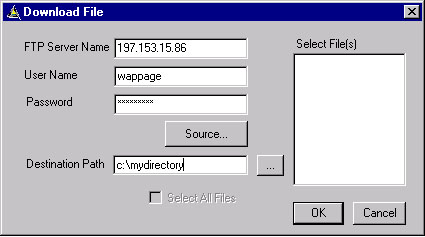
WML Projects and WML Files available on a FTP Server location can be downloaded into the user's local machine.
Download can be selected from the Tools menu or from the Toolbar.
Click on Download to get a Download Dialog box. FTP server name, username and password are to be entered. Enter Destination Path or click on the Browse button (&ldots;) to select a folder from the Select Folder Dialog box. Click on Source button to select the folder in the Server from which the files are to be downloaded.
The list of files is displayed in the Select File(s) list box. When Select All checkbox is checked, the list box is disabled. When unchecked, the list box is enabled to facilitate the user to select the file(s) that are to be downloaded.
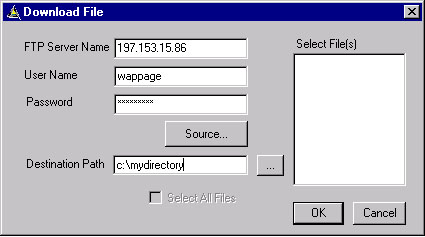
When OK is pressed, the status of the download operation is shown via a progress bar.